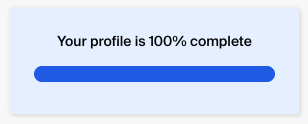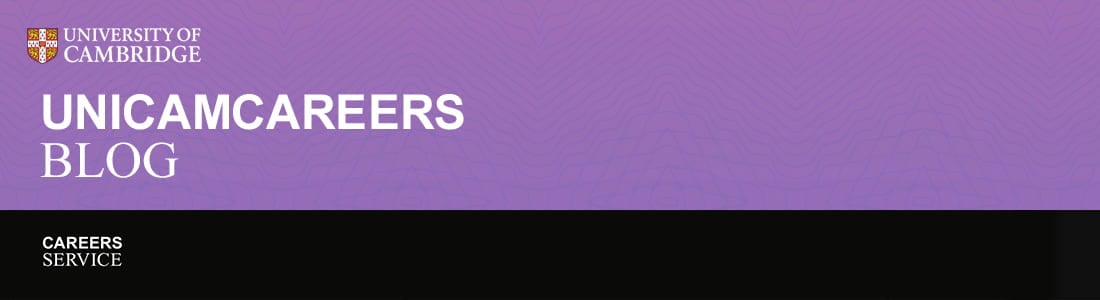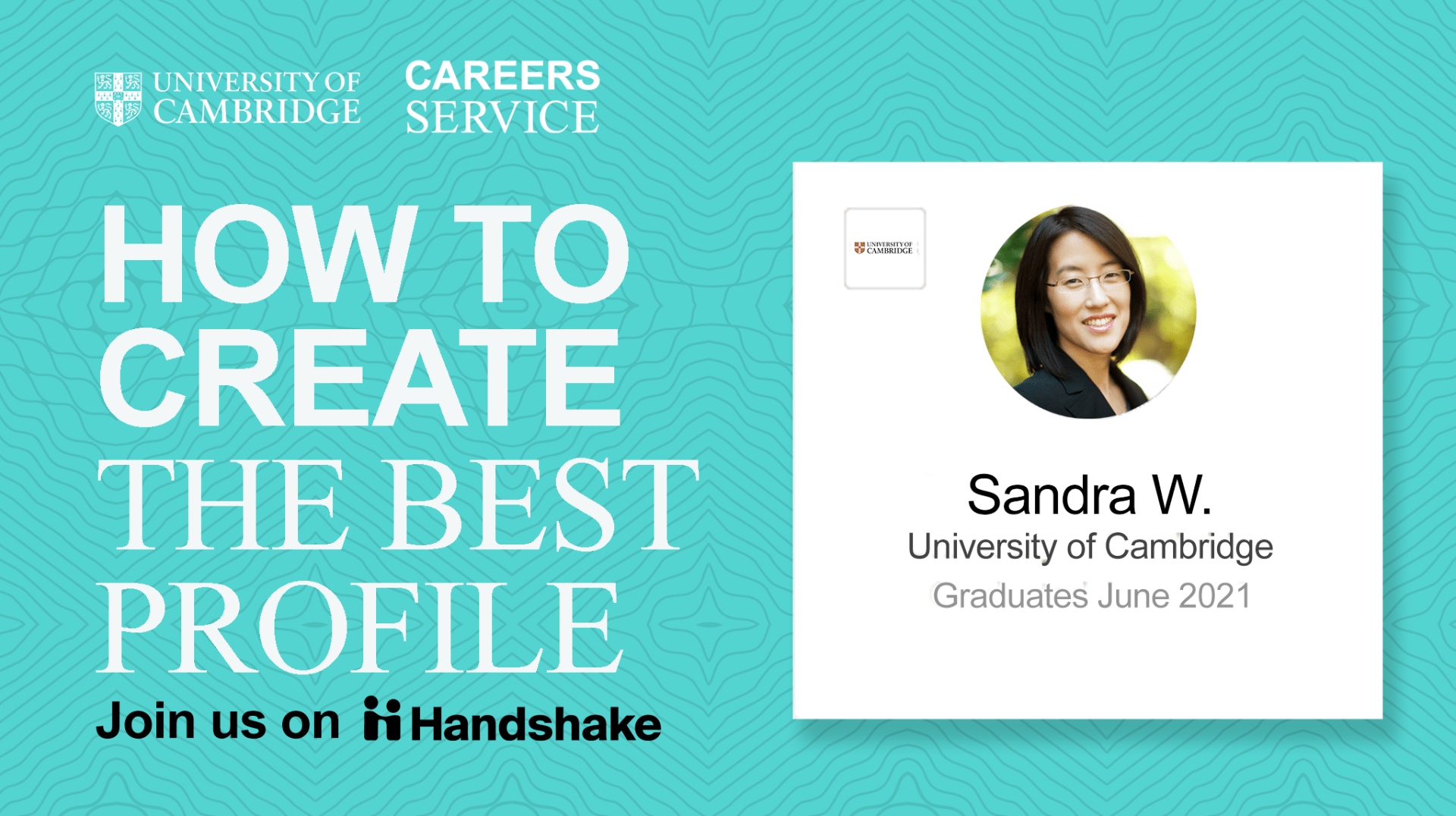If you’ve joined Handshake Cambridge, you may well have set up the basics of your profile, but not totally completed it yet. Here’s our guide to ensuring it is the best it can be – and that you let us know your career interests, too!
You can drive up your profile completion, and thus make your profile more appealing to employers, by filling out all the different areas of your profile. Here are the steps you can take to drive your profile level up to green:
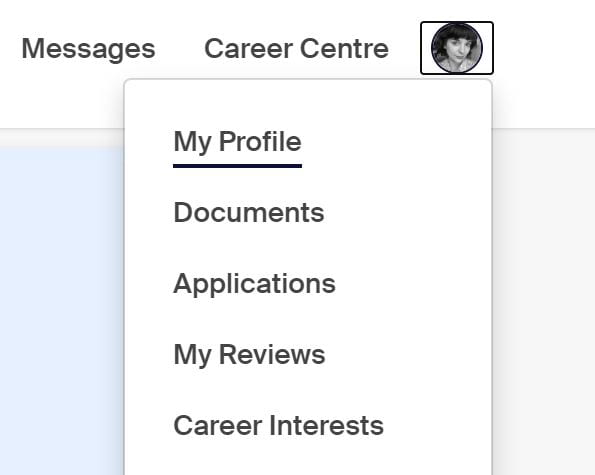
Go to ‘My Profile’ in Handshake and…
If you have a CV, upload it to auto-fill some of your profile. You can then edit it. For tips on completing the auto-fill, see this handy article in the Handshake Help Centre.
Then, ensure you’ve covered all the areas below in your profile.
Fill out your education section
Add detail on your higher education, plus secondary education – which you can draw from your CV if you have one. Once you’ve done this, click the pencil next to your name and check that you’ve selected your Level of Study.
Complete your work & volunteer experience
Make sure each entry has a job title, employer, time period and location. The description is where you can really shine and list your responsibilities and achievements.
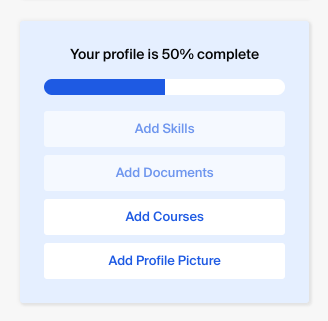
Add any organisation & extracurricular activities
Any involvement in sports and societies while at university; any voluntary work you’ve completed – include here. This will help you to stand out from the crowd, especially if what you’ve done relates to the role you’re applying for, and demonstrates your passion for that cause, sector or particular area of work.
Add multiple skills, documents, courses, and projects
Anything that further demonstrates your skills and education can be added to this section.
On the left-hand column, add your public-facing interests
This is how your network will be able to tell what you’re looking for.
Add a profile picture
Think of this as being similar to what you would upload on a LinkedIn profile – professional composition, a clean background, and a smile are all encouraged.
The progress bar will hit 100% only when you complete every section on your profile, including a short bio, documents, projects and social links.